
Struggling to keep track of all the things? This simple, ADHD-friendly system helps you organize your mental clutter, break down overwhelming tasks, and plan your week without burnout. Learn how to use a "dump list" to declutter your mind, why looking at everything every day is hurting your productivity, how to break multi-step tasks (like taxes and returns!) into doable pieces, when (and why) to ignore your to-do list and more!
The Dump List--> Planner Method
Why Dumping Your Thoughts Is The Right First Step
If you’ve ever tried brain-dumping your to-do list into one big, chaotic pile... only to feel even more overwhelmed, you’re not alone—and you’re not doing it wrong. You’re just missing the next steps!
I made this Dump List Weekly Planner for my clients who are tired of feeling behind, scattered, or totally overloaded. Today, I’m walking you through exactly how to use it.
Dumping all your thoughts out onto paper (or a file) is a great move. It clears the mental clutter and gives your brain some breathing room.
Your brain is a thinking tool—not a storage unit.
But if you stop there, you’ll end up with a mile-long list that feels heavy, unclear, and unmanageable.
This dump list is a great tool to use for planning your week- but it's NOT meant to be your "things to do list"!
That list probably has weeks (if not months ) of tasks on it and trying to look at it every day will tank your motivation.

The 3-Steps (with Built-In Flexibility)
Here’s how the Dump List Weekly Planner works:
Step 1: Dump It All Out
On the left side of your fillable Dump List Planner pdf, jot down everything that’s bouncing around in your brain. Don’t sort, don’t prioritize—just get it out.
From “schedule that dentist appointment” to “launch business idea” to “return that random Amazon thing,” it all belongs here.
Remember, this is your external hard drive, not your active to-do list!
Step 2: Zoom in on This Week
Now look at your dump list and ask:
➡️ What actually has to happen this week?
These are your urgent items—the glass balls you can’t drop. Appointments, deadlines, late fees, or anything with real consequences. Move only those to the “This Week” section.
⚠️ Tip:
If a task is multi-step (like “do taxes”), don’t try to tackle the whole thing in one week. Instead:
If a task is multi-step (like “do taxes”), don’t try to tackle the whole thing in one week. Instead:
- Choose a single step (“gather January–March expenses”)
- Or give it a time limit (“30 minutes on taxes”)
This lets you chip away without triggering shutdown.
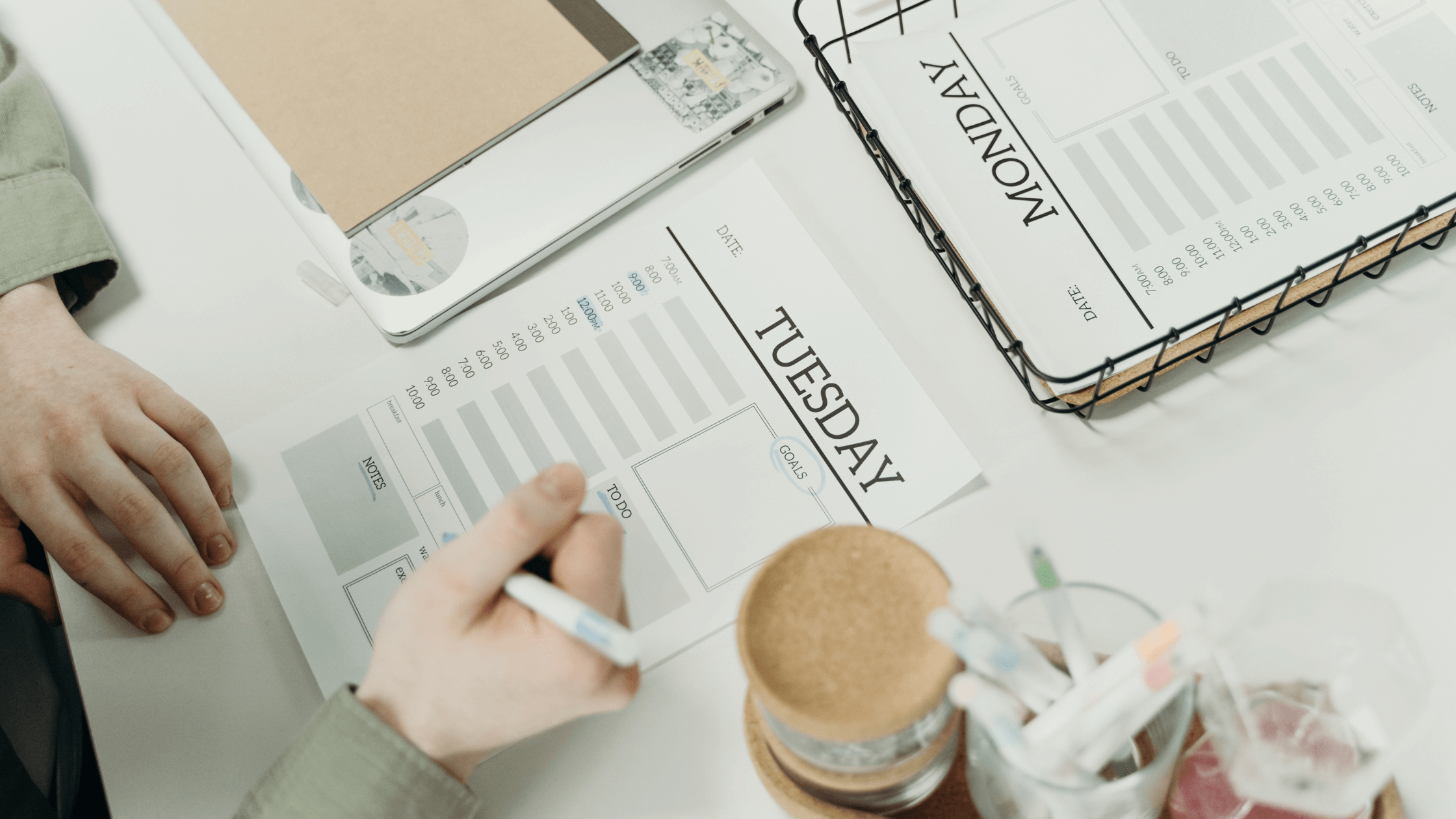
Step 3: Assign Tasks to Specific Days
Once your “This Week” section is filled out, plug each item into the day it’ll get done.
If something is time-sensitive (like a doctor’s appointment), put it directly into that day’s box/time.
If it’s flexible, you can assign it a day or leave it in the week section and move it around as the week unfolds.
Once you've planned the week, then you shift your focus to one day at a time! On Monday, you only look at Monday.
No scrolling through 25 tasks from the whole week or trying to rank them every single morning.
This reduces decision fatigue and helps you stay focused.
Pro Tips to Make the Most of This System
1. Don’t Look at the Dump List Daily
Once you’ve planned your week, fold the dump list behind the planner (literally or mentally). You don’t need to stare at 3 months of tasks every day—it adds to overwhelm, not clarity.
2. Not Everything Gets Done—and That’s Okay
Life happens. If something from this week doesn’t happen:
- Move it to the weekend
- Or slide it back to the dump list for next week’s planning
- Or delete it if it no longer holds value

Use Your Calendar to Schedule Boomerang Tasks
Some tasks (like appealing an insurance claim or sending an email to a client) don’t end after one step. These “boomerang tasks” are jobs where you've done your part, but now you need to wait on someone else to do their part.
You still need to keep track of them (especially if you'll have a consequence if they don't get done- like not receiving your insurance payment), but you don't need to look at them right now.
I approach these boomerang tasks like this: I make my best guess on when I expect the other person to have completed their part- then I set a calendar reminder to check back on that day. If it's already been taken care of, great. If not, I follow up. Out of sight—but not forgotten.
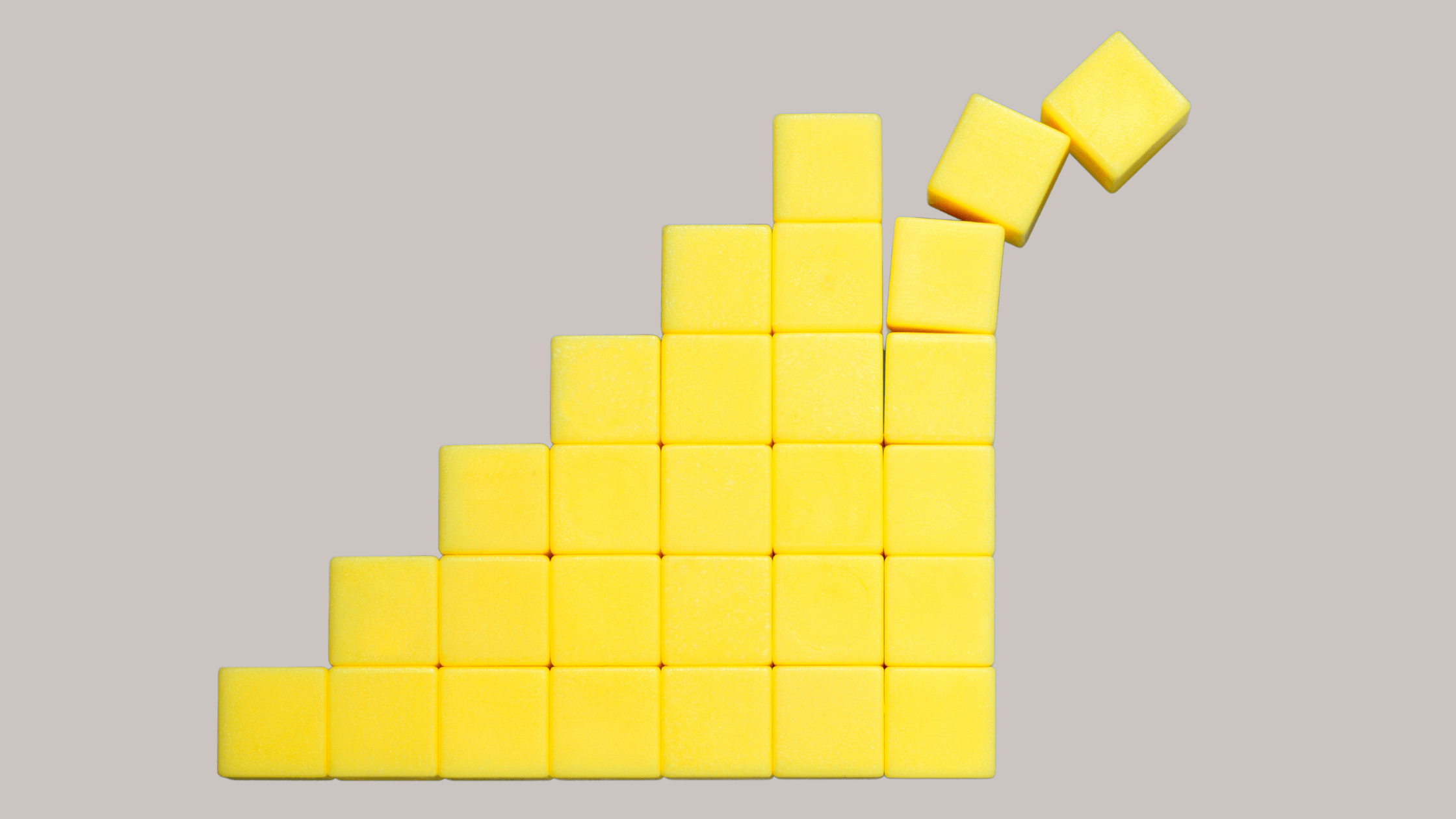
Breaking Down Overwhelming Tasks
Here are 3 smart ways to break things down:
- By Steps:
Big tasks often hide many smaller steps. Write them out clearly so you know what to do first.Example: “Get kids’ passports” becomes: check school schedule → schedule appointment → take photos → fill out form. - By Time:
If a task feels like too much, limit it by time: “20 minutes on taxes” is doable. “Do taxes” is… not. - By Energy:
Emotional weight matters. Don’t tackle a frustrating insurance task on a chaotic day. Plan for a day when you'll have more emotional resources.
What If You Don’t Have All the Info?
Sometimes a task needs more research before you can schedule it. If you see something like “fill out soccer form,” but don’t know the due date—that’s your first step. Add “check due date for soccer form” to your to-do list, then you can plan it.
Remember: The Tool Isn’t Magic—The Habit Is
You could have the prettiest planner in the world, but if you don’t set aside a few minutes each day to use it, it won’t help. Block 10–15 minutes on a weekend or a slow weekday to do your weekly planning and then set aside time each day to look at what you have planned and get oriented. You may chose to look back at your planner several times in the day to stay on track (I do).
You’re not trying to be perfectly productivity all of the time. You’re building a system that works with your brain and reduces overwhelm—not adds to it.

Final Thoughts: Drop the Plastic Balls, Not the Glass Ones
You’re juggling a lot. Some of these things are highly important (think of these as glass balls) and some less so (these are plastic balls and of they drop, it's not catastrophic). An approach like this will help you have a better handle on what you're juggling so you can make conscious choices on which things can slide or even drop. It’s not about doing everything. It’s about knowing what to do next and having a system you can live with!
Need more support ?
I can help.





















0 Comments